 "Smallbear wants a modern Syclone, local Maple Leafs spammer" (smallbear94)
"Smallbear wants a modern Syclone, local Maple Leafs spammer" (smallbear94)
09/02/2016 at 13:53 ē Filed to: None
 1
1
 34
34
 "Smallbear wants a modern Syclone, local Maple Leafs spammer" (smallbear94)
"Smallbear wants a modern Syclone, local Maple Leafs spammer" (smallbear94)
09/02/2016 at 13:53 ē Filed to: None |  1 1
|  34 34 |

How the actual f*ck do you make a CD to work in this thing? And yes, itís an MP3/WMA unit even though you canít see the writing in the dark.
Iíve tried burning an audio disc and Iíve tried a live CD format... help before I waste another disc. What settings should I use? Itís a 2010 GM unit but I believe it dates back to 2005.
And for those of you who want to know why I still want to use CDís... theyíre cheaper than a new head unit. I did add an aux but it buzzes and pulses and Iím sick of it.
 Jordan and the Slowrunner, Boomer Intensifies
> Smallbear wants a modern Syclone, local Maple Leafs spammer
Jordan and the Slowrunner, Boomer Intensifies
> Smallbear wants a modern Syclone, local Maple Leafs spammer
09/02/2016 at 14:00 |
|
Press 5?
 E90M3
> Smallbear wants a modern Syclone, local Maple Leafs spammer
E90M3
> Smallbear wants a modern Syclone, local Maple Leafs spammer
09/02/2016 at 14:01 |
|
My dadís 2002 regal was very finicky with burned CDs. Sometimes it would let you play them sometimes it wouldnít. Sometimes half way through a song it decided that it could no longer read the disc and spit it out. CDs purchased from the store however did work every time. So it might just be a GM thing where for whatever reason it just wonít play burned CDs.
 404 - User No Longer Available
> Smallbear wants a modern Syclone, local Maple Leafs spammer
404 - User No Longer Available
> Smallbear wants a modern Syclone, local Maple Leafs spammer
09/02/2016 at 14:01 |
|
Manual, page 3-52. I think that radio actually first appeared in 2003.
http://cdn.dealereprocess.com/cdn/servicemanÖ
3-61 describes how the disc should be burnt. Notice the bitrates supported AND it has a limit of 255 files. Same limitation in the following bowtie radios (which my Solstice has), so I just gave up and got a Bluetooth AUX adapter. So much happier with Drivemode + Spotify, and a CD slot clip mount.
Also an old tip with burning audio CDs, use the lowest speed possible, usually 8x these days. Back then I had to burn it at 2x, even 4x makes flaky discs that sometimes didnít play.
 Smallbear wants a modern Syclone, local Maple Leafs spammer
> Jordan and the Slowrunner, Boomer Intensifies
Smallbear wants a modern Syclone, local Maple Leafs spammer
> Jordan and the Slowrunner, Boomer Intensifies
09/02/2016 at 14:02 |
|
I put the disc in, it says ďREADINGĒ for a while, then spits it out and says ďCHECK CDĒ.
Other CDís work, but not mine. So far.
 Smallbear wants a modern Syclone, local Maple Leafs spammer
> E90M3
Smallbear wants a modern Syclone, local Maple Leafs spammer
> E90M3
09/02/2016 at 14:03 |
|
Grrr
 Snuze: Needs another Swede
> Smallbear wants a modern Syclone, local Maple Leafs spammer
Snuze: Needs another Swede
> Smallbear wants a modern Syclone, local Maple Leafs spammer
09/02/2016 at 14:04 |
|
My 98 Grand Prix was the same way. I eventually went back to a tape deck in it, ran an adapter cord, and used my MP3/CD player because it would read all my burned discs.
 Honeybunchesofgoats
> Smallbear wants a modern Syclone, local Maple Leafs spammer
Honeybunchesofgoats
> Smallbear wants a modern Syclone, local Maple Leafs spammer
09/02/2016 at 14:05 |
|
https://www.chevrolet.com/content/dam/ChÖ
4-41 on.
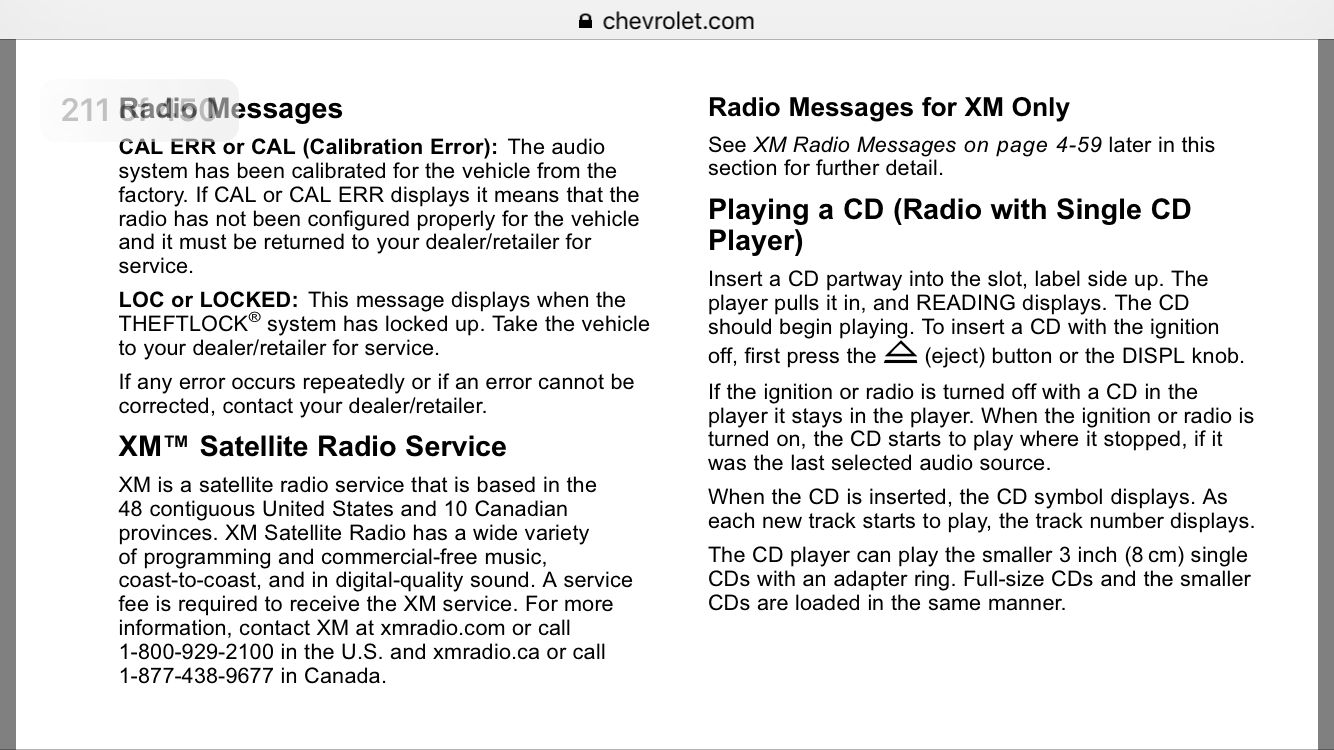
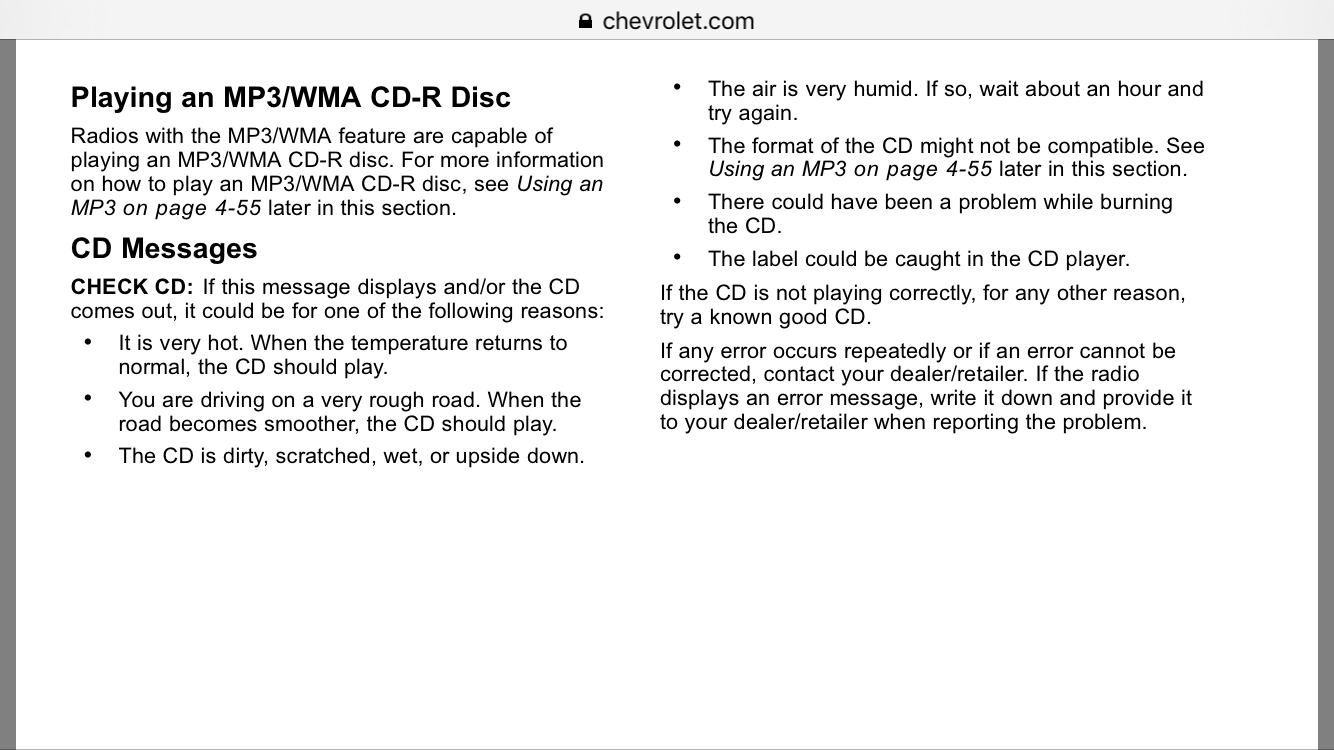
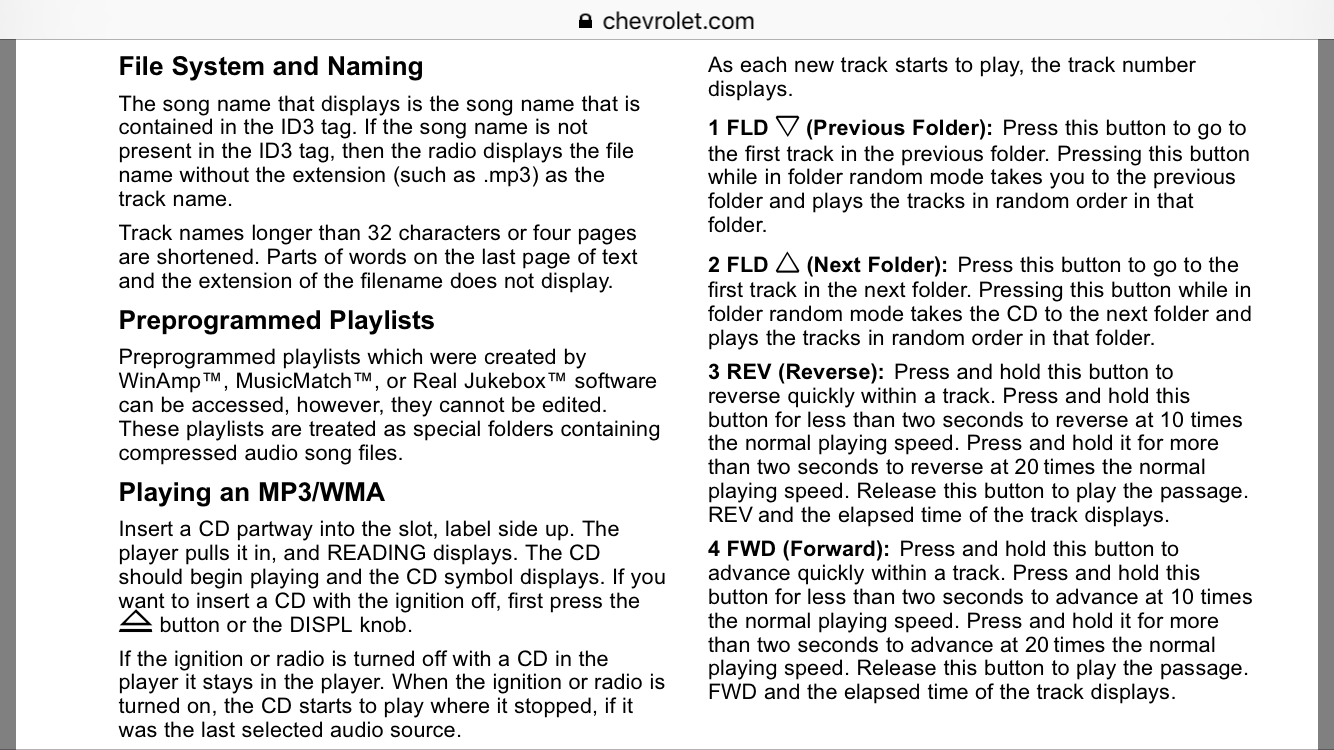
Iím not sure if any of this helps, but thatís partially because all of my cars have trunk-mounted CD changers.
 BIGBLOCK472 - wide and bizarre
> Smallbear wants a modern Syclone, local Maple Leafs spammer
BIGBLOCK472 - wide and bizarre
> Smallbear wants a modern Syclone, local Maple Leafs spammer
09/02/2016 at 14:05 |
|
I second the GM/burned CD issue. It seemed like any GM head unit up until the ďbow tie" radio came out was finnicky about burned CDs.
 HammerheadFistpunch
> Smallbear wants a modern Syclone, local Maple Leafs spammer
HammerheadFistpunch
> Smallbear wants a modern Syclone, local Maple Leafs spammer
09/02/2016 at 14:05 |
|
oh the ol delco. yeah, its the disc that matters. High quality CD-R seem to do the trick for me.
 E90M3
> Snuze: Needs another Swede
E90M3
> Snuze: Needs another Swede
09/02/2016 at 14:06 |
|
I tired to do the same thing, but the tape deck was so poor quality any music played via that sounded terrible.
 Smallbear wants a modern Syclone, local Maple Leafs spammer
> 404 - User No Longer Available
Smallbear wants a modern Syclone, local Maple Leafs spammer
> 404 - User No Longer Available
09/02/2016 at 14:08 |
|
I have fulfilled those conditions... I donít get it
 Smallbear wants a modern Syclone, local Maple Leafs spammer
> Honeybunchesofgoats
Smallbear wants a modern Syclone, local Maple Leafs spammer
> Honeybunchesofgoats
09/02/2016 at 14:11 |
|
I looked this up in my manual. I have no (documented) compatibility issues.
I was hoping someone would be able to say they had the same problem and what fixed it...
 Smallbear wants a modern Syclone, local Maple Leafs spammer
> Snuze: Needs another Swede
Smallbear wants a modern Syclone, local Maple Leafs spammer
> Snuze: Needs another Swede
09/02/2016 at 14:11 |
|
No tape in this one.
 Smallbear wants a modern Syclone, local Maple Leafs spammer
> BIGBLOCK472 - wide and bizarre
Smallbear wants a modern Syclone, local Maple Leafs spammer
> BIGBLOCK472 - wide and bizarre
09/02/2016 at 14:12 |
|
DAMN
 Smallbear wants a modern Syclone, local Maple Leafs spammer
> HammerheadFistpunch
Smallbear wants a modern Syclone, local Maple Leafs spammer
> HammerheadFistpunch
09/02/2016 at 14:13 |
|
What brand?
 404 - User No Longer Available
> Smallbear wants a modern Syclone, local Maple Leafs spammer
404 - User No Longer Available
> Smallbear wants a modern Syclone, local Maple Leafs spammer
09/02/2016 at 14:20 |
|
Does it work with a store-bought CD? Like a basic, non-MP3 CD.
 Smallbear wants a modern Syclone, local Maple Leafs spammer
> 404 - User No Longer Available
Smallbear wants a modern Syclone, local Maple Leafs spammer
> 404 - User No Longer Available
09/02/2016 at 14:24 |
|
Yes, but Iím not entirely sure what kind of disc it is.
You may have steered me in the right direction, actually... I went through the songs I was burning and I found one that was a non-compatible bitrate. Iíve converted it, now weíll see... though I donít understand why one song would make it fail to load entirely.
 jimz
> Smallbear wants a modern Syclone, local Maple Leafs spammer
jimz
> Smallbear wants a modern Syclone, local Maple Leafs spammer
09/02/2016 at 14:31 |
|
older CD players can have problems with 80 minute discs.
 404 - User No Longer Available
> Smallbear wants a modern Syclone, local Maple Leafs spammer
404 - User No Longer Available
> Smallbear wants a modern Syclone, local Maple Leafs spammer
09/02/2016 at 14:34 |
|
The 255 limitation may have dropped some hints. Basic 8-bit controller, worse than your average $19.99 blister pack MP3 player, probably crapped out the software loading the library into memory.
 Smallbear wants a modern Syclone, local Maple Leafs spammer
> jimz
Smallbear wants a modern Syclone, local Maple Leafs spammer
> jimz
09/02/2016 at 14:50 |
|
But this one is new enough to be mp3 capable.
 404 - User No Longer Available
> E90M3
404 - User No Longer Available
> E90M3
09/02/2016 at 14:50 |
|
I had a basic CD player in my 2002 Crapalier, and I only used burned discs. No problems there unless the disc was physically damaged, usually me crushing them and damaging the disc surface.
 404 - User No Longer Available
> Smallbear wants a modern Syclone, local Maple Leafs spammer
404 - User No Longer Available
> Smallbear wants a modern Syclone, local Maple Leafs spammer
09/02/2016 at 14:52 |
|
If you can find them, Taiyo Yudens. I used to stock them to burn discs for my Crapalier. Preferably get the inkjet printable since the non-read side is thicker and better protected for less problems.
 BKosher84
> Smallbear wants a modern Syclone, local Maple Leafs spammer
BKosher84
> Smallbear wants a modern Syclone, local Maple Leafs spammer
09/02/2016 at 15:12 |
|
People still use CDís?
 Roadster Man
> Smallbear wants a modern Syclone, local Maple Leafs spammer
Roadster Man
> Smallbear wants a modern Syclone, local Maple Leafs spammer
09/02/2016 at 15:15 |
|
If it takes MP3 CDís have you tried the old drag-and-drop, then burn the CD? It works in my decade-plus old head unit.
Hold up: You donít want to waste another CD trying another format? A 50-pack of CD-Rís is $18 at Staples. Come on.
 Batman the Horse
> Smallbear wants a modern Syclone, local Maple Leafs spammer
Batman the Horse
> Smallbear wants a modern Syclone, local Maple Leafs spammer
09/02/2016 at 15:23 |
|
ďCanít See the Writing in the DarkĒ is the best Dio song ever.
 Smallbear wants a modern Syclone, local Maple Leafs spammer
> BKosher84
Smallbear wants a modern Syclone, local Maple Leafs spammer
> BKosher84
09/02/2016 at 16:01 |
|
Cheaper than a new head.
Because when I finally put one in, Iím not putting in some piece of shit. Iím going high-quality GPS touchscreen unit. Not yet though.
 Smallbear wants a modern Syclone, local Maple Leafs spammer
> Roadster Man
Smallbear wants a modern Syclone, local Maple Leafs spammer
> Roadster Man
09/02/2016 at 16:05 |
|
Iíve tried drag-drop-burn, though one of my settings might be off.
Not so much cost, itís just a pain in the ass to keep trying and failing and ending up with a bunch of garbage plastic. Of course, I AM a bit of a tightwad, so that does come into it too...
 jimz
> Smallbear wants a modern Syclone, local Maple Leafs spammer
jimz
> Smallbear wants a modern Syclone, local Maple Leafs spammer
09/02/2016 at 16:32 |
|
I realize that, but itís the only thing I can think of. besides, you have to separate out the physical hardware which reads the disc, and the firmware (elsewhere in the radio) which decodes it.
Lemme ask you this: when you insert a burned disc, what does it do? does it just reject it? Or does it sit there trying to read it, sounding like itís seeking around over and over, then resetting the pickup position and re-trying again? If it is, it might still be due to the discs.
See, the Red Book CD standard (the original one for audio CDs) specified a 74 minute playback length, and also specified the track pitch. CD-R manufactures squeezed another 6 minutes of play time by slightly tightening the track pitch, and some might be in violation of Red Book. What happens on older CD mechanisms is that the pickup is hard wired to move at a certain speed as the disc plays, assuming that itís reading a Red Book compliant disc. If you put in an 80 minute disc, it wonít be able to find the desired track because the tighter pitch means its programmed offsets are wrong. So itíll sit there re-trying for however long itís set to before giving up.
If you can still find 74-minute ďAudioĒ CD-Rs, Iíd give them a try.
 Smallbear wants a modern Syclone, local Maple Leafs spammer
> jimz
Smallbear wants a modern Syclone, local Maple Leafs spammer
> jimz
09/02/2016 at 16:35 |
|
With both methods, it sat on ďREADINGĒ for a few seconds (10-45ish, it varied) and then spat it out and said ďCHECK CDĒ.
I have a disc that works, but it was prerecorded. I could check it and see if it was 80min or 74min I guess. If it says so.
 jimz
> Smallbear wants a modern Syclone, local Maple Leafs spammer
jimz
> Smallbear wants a modern Syclone, local Maple Leafs spammer
09/02/2016 at 16:46 |
|
AFAIK pressed (pre-recorded) discs are all 74 minute Red Book compliant.
 Smallbear wants a modern Syclone, local Maple Leafs spammer
> jimz
Smallbear wants a modern Syclone, local Maple Leafs spammer
> jimz
09/02/2016 at 17:41 |
|
Ah...
 Roadster Man
> Smallbear wants a modern Syclone, local Maple Leafs spammer
Roadster Man
> Smallbear wants a modern Syclone, local Maple Leafs spammer
09/02/2016 at 17:50 |
|
True, true. Thatís a bit discouraging. You might end up having to spend a bit of dough. Luckily head units are cheap these days
 Manwich - now Keto-Friendly
> Smallbear wants a modern Syclone, local Maple Leafs spammer
Manwich - now Keto-Friendly
> Smallbear wants a modern Syclone, local Maple Leafs spammer
09/02/2016 at 18:48 |
|
You could also burn it as an audio CD instead of a data CD with the audio files. Many OEM systems are shit in that they donít support anything except old fashioned audio CDs.
 Smallbear wants a modern Syclone, local Maple Leafs spammer
> Roadster Man
Smallbear wants a modern Syclone, local Maple Leafs spammer
> Roadster Man
09/03/2016 at 08:50 |
|
If I go the new head unit route Iím going all out. Alpine or similar GPS unit ftw.